Connecting HERU to internet Updated: 2022-08-21
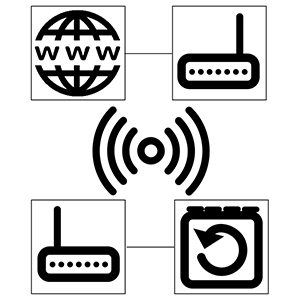
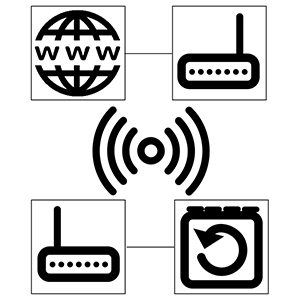
On the unit’s control board there is an RJ45 connector that can be used to connect the unit to the internet using a network cable (cat5e or better) with an RJ45 connection to an existing fixed internet socket, router or similar.
With an internet-connected unit, you have the opportunity to use our cloud service and the HERU IQ app to control your unit from wherever you are. See 4.17 Installing the HERU IQ App in the Operation and Maintenance Manual.
With an internet-connected unit, you have the opportunity to use our cloud service and the HERU IQ app to control your unit from wherever you are. See 4.17 Installing the HERU IQ App in the Operation and Maintenance Manual.
- Fixed internet connection of the unit: Connect an RJ45 cable between the RJ45 connector on the unit’s control board (labeled ”LAN”, silver colored) to an existing fi xed internet socket, router or similar.
- Connect the unit to internet with WiFi: To connect the ventilation unit to the Internet an RJ45 WiFi bridge must be used. When the bridge has been configured and a WiFi connection has been established with a router (according to supplier instructions) the ventilation unit can be connected using a short RJ45 network cable.

 English
English
 中文
中文  Deutsch
Deutsch  Norsk
Norsk  Polski
Polski  Suomi
Suomi  Svenska
Svenska